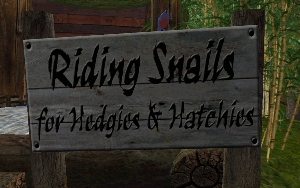LSR Racing & Riding Snails
This page is also available in: Deutsch, English, Espanol, Français, Italiano, Japanese, Nederlands, Polski, Portuguese
The Riding Snails are the calmer and more docile cousins to the Racing Snails. These snails are the perfect companions to exploring the newly established and rapidly expanding trail system around the Isle of Wyrms.
The Riding Snails are located in the Tir Infernis sim, at the confluence of a number of trail paths.
The special Racing Snails are only available at special events involving Snail Racing.
Contents |
Snail Species
There are 20 different snail types, each with unique colouring and a specific snail trail.
Each snail is L$150, with all the proceeds going towards the St. Tiggywinkles Wildlife Hospital charity. All the snails have moving eyes, flicking tail. All snails are Copy/Mod but No-Trans.
| Snail Species | Trail Type | Snail Species | Trail Type |
|---|---|---|---|
| Diamond | Snowflakes | Zebra | Stars |
| Black Diamond | Stars | Tiger | Tiger Pies |
| Ruby | Roses | Snake | Stars |
| Citrine | Flowers | Appaloosa | Stars |
| Gold | Gold Leaves | Bay | Hoof prints |
| Emerald | Leaves | Buckskin | Cookies |
| Sapphire | Stars | Pinto | Snowflakes |
| Amethyst | Stars | Sorrel | Cookies |
| Topaz | Flowers | Palomino | Flowers |
| Rainbow | Flowers | Dapple | Snowflakes |
To buy the snail, simple right click and pay the vendor L$150. The vendor will then give you an object containing your snail. This object will be the name of you snail followed by "Riding Snail Boxed"
Unpacking & Wearing Your Snail
The shop area itself has not got build permissions set, therefore to open the box containing your snail you will need to move to a location that allows build. A suitable location is the Hatching Circle in Limbo.
To open the box, perform the following actions:
- Rez the Box on the Ground
- Right Click and Select "Open" from the Pie menu
- Press the "Copy to Inventory" button
(note: you can press copy and wear, but for some species this will not work correctly)
To Ride Your Snail
To use your snail, simply wear him/her from inventory. (Find him in inventory, single-right click on him and select "Wear.)
IMPORTANT! Turn off your AO - this is done by simply typing "ao off" or "/ao off" in the chat field. If you do not turn off your AO, your snail will not function properly.
Move as you normally would, walk, fly, run...
To race your snail (and she/he so loves to go fast!) - use "Ctrl+R" to run. Use "Ctrl+R" a second time to go back to walking speed.
If you are a Wyvern Hatchling or a Spirit Hatchling, you will need to single-right click on him and select "Attach to" and "Stomach". You will then need to adjust the attached position of the Snail (single-right click on the snail and select "Edit").
Snail Accessories
At the Racing Snail shop you will be able to find free accessories for your snail.