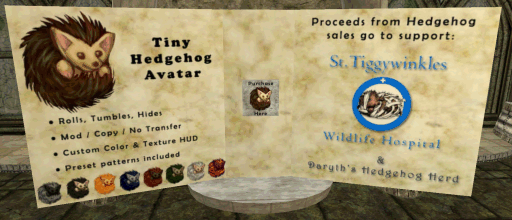Difference between revisions of "Purchasing a Hedgehog Avatar"
m (Translations bar template added) |
|||
| (7 intermediate revisions by 4 users not shown) | |||
| Line 1: | Line 1: | ||
| + | {{Translations|Purchasing a Hedgehog Avatar}} | ||
| + | |||
The hedgehog avatar is a special "tiny" avatar made by [[User:Daryth|Daryth Kennedy]] in order to benefit the [http://www.sttiggywinkles.org.uk/ St. Tiggywinkles] charity. Help a hedgehog and other wildlife by purchasing one today! | The hedgehog avatar is a special "tiny" avatar made by [[User:Daryth|Daryth Kennedy]] in order to benefit the [http://www.sttiggywinkles.org.uk/ St. Tiggywinkles] charity. Help a hedgehog and other wildlife by purchasing one today! | ||
| Line 11: | Line 13: | ||
==Where to Purchase== | ==Where to Purchase== | ||
| − | Visit the [[Cathedral]] | + | Visit the [[Cathedral]] on the [[Dragon Isles]] in the sim called [[Cathedral (sim)|Cathedral]]. At the end of the corridor nearest to the ''Great Hall'' you will see the sign pictured above. This sign is the vendor for the avatars. |
==How to Purchase== | ==How to Purchase== | ||
| Line 23: | Line 25: | ||
==Wearing the Avatar== | ==Wearing the Avatar== | ||
| − | As with the dragon avatars, once you have unpacked the box, you can simply drag the '''[ Hedgehog Avatar ]''' folder from your inventory and drop it onto yourself to transform into a cute little hedgehog. | + | As with the [[Dragon Avatar|dragon avatars]], once you have unpacked the box, you can simply drag the '''[ Hedgehog Avatar ]''' folder from your inventory and drop it onto yourself to transform into a cute little hedgehog. You may want to make sure that you know where the pieces that make up your current avatar are being stored in your inventory, otherwise you could have a frustrating time when you want to revert to your current form. Please see [[From Human to Dragon and Back Again]] for one possible backup idea. |
==The HUD== | ==The HUD== | ||
| − | The HUD is in a separate folder so it | + | The HUD is in a separate folder so that it does not automatically activate when you drag the hedgehog folder onto yourself. You will therefore need to find it in inventory and ''wear'' it. If you do want the HUD to attach automatically with your avatar you can always copy it into the avatar folder, but as noted below it is recommended that you detach the HUD whenever it is not in use. |
| − | + | ||
| − | + | ||
| − | + | ||
| − | + | ||
| − | You can also use the paint pallet and texture mapping buttons to change the tint and texture of the hedgehog in much the same way as the newer [[Dragon HUD]]. The individual parts of the avatar that can be tinted and textured are: | + | When you ''attach'' the HUD a cute hedgehog will appear in the lower left of your screen. Clicking on the hedgehog itself will bring up a dialog with a patterns list. Clicking on a button will switch your colour scheme to that programmed configuration. You can also use the paint pallet and texture mapping buttons to change the tint and texture of the hedgehog in much the same way as the newer [[Dragon HUD]]. The individual parts of the avatar that can be tinted and textured are: |
* Quills | * Quills | ||
| Line 49: | Line 47: | ||
As you can see, you can create a truly custom hedgehog with many possible combinations of textures and tints across a few different body parts. As with the dragon avatars, these are imaginative creations that allow your imagination to shine through too. | As you can see, you can create a truly custom hedgehog with many possible combinations of textures and tints across a few different body parts. As with the dragon avatars, these are imaginative creations that allow your imagination to shine through too. | ||
| − | + | The HUD itself is a complex, scripted object with about 56 active prims. Whenever you're not changing your Hedgehog color | |
| − | + | or pattern, detaching the HUD is suggested to reduce lag. | |
==Disclaimer== | ==Disclaimer== | ||
| − | This article is for | + | This article is for educational purposes only and should be treated as such. Prices were accurate when the article was originally written, but may change. Prices can and should be checked in world. No claims are made as to the accuracy or completeness of the information contained in this article. |
[[Category:Avatars]] | [[Category:Avatars]] | ||
[[Category:Beginner Help]] | [[Category:Beginner Help]] | ||
[[Category:Community]] | [[Category:Community]] | ||
| + | [[Category:charities]] | ||
Latest revision as of 10:49, 2 June 2008
This page is also available in: Deutsch, English, Espanol, Français, Italiano, Japanese, Nederlands, Polski, Portuguese
The hedgehog avatar is a special "tiny" avatar made by Daryth Kennedy in order to benefit the St. Tiggywinkles charity. Help a hedgehog and other wildlife by purchasing one today!
Contents |
Key Points
Here is a photo of the sign that doubles as a vendor:
If any of the terms in this article are unfamiliar, please consult the Second Life Terminology guide on this wiki. Words that mean something specific in SL terms will usually be italicised in this guide, e.g. to touch something in an SL sense.
Where to Purchase
Visit the Cathedral on the Dragon Isles in the sim called Cathedral. At the end of the corridor nearest to the Great Hall you will see the sign pictured above. This sign is the vendor for the avatars.
How to Purchase
Click on the grey "Purchase Here" button in the centre of the sign. The cost of the avatar is currently L$500 although you should verify before purchasing. When you click the button you will see the cost and have the option to either Buy or Cancel. If you choose to buy you will receive a Hedgehog Avatar folder containing the avatar box and a HUD.
Unpacking the Avatar
The avatar comes in a cute hedgehog box. Find the new Hedgehog Avatar folder in your inventory and rez the [ Hedgehog Avatar ] v1.0 object. When it has rezzed, simply touch it and you will see a blue popup with Register and Unpack buttons. You should register if this is your first hedgehog purchase and then unpack the hedgehog. The object will give you another folder called [ Hedgehog Avatar ] which will appear in your inventory. Remember to click Keep when asked in a blue popup.
Wearing the Avatar
As with the dragon avatars, once you have unpacked the box, you can simply drag the [ Hedgehog Avatar ] folder from your inventory and drop it onto yourself to transform into a cute little hedgehog. You may want to make sure that you know where the pieces that make up your current avatar are being stored in your inventory, otherwise you could have a frustrating time when you want to revert to your current form. Please see From Human to Dragon and Back Again for one possible backup idea.
The HUD
The HUD is in a separate folder so that it does not automatically activate when you drag the hedgehog folder onto yourself. You will therefore need to find it in inventory and wear it. If you do want the HUD to attach automatically with your avatar you can always copy it into the avatar folder, but as noted below it is recommended that you detach the HUD whenever it is not in use.
When you attach the HUD a cute hedgehog will appear in the lower left of your screen. Clicking on the hedgehog itself will bring up a dialog with a patterns list. Clicking on a button will switch your colour scheme to that programmed configuration. You can also use the paint pallet and texture mapping buttons to change the tint and texture of the hedgehog in much the same way as the newer Dragon HUD. The individual parts of the avatar that can be tinted and textured are:
- Quills
- Fur
- Paws
- Toes
- Eyes
- Mask
In addition, the following can only be tinted:
- Nose
- All
As you can see, you can create a truly custom hedgehog with many possible combinations of textures and tints across a few different body parts. As with the dragon avatars, these are imaginative creations that allow your imagination to shine through too.
The HUD itself is a complex, scripted object with about 56 active prims. Whenever you're not changing your Hedgehog color or pattern, detaching the HUD is suggested to reduce lag.
Disclaimer
This article is for educational purposes only and should be treated as such. Prices were accurate when the article was originally written, but may change. Prices can and should be checked in world. No claims are made as to the accuracy or completeness of the information contained in this article.