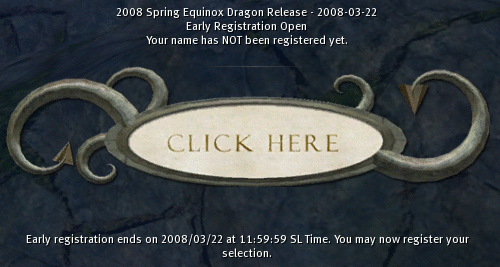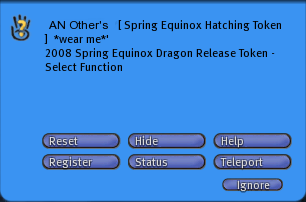Hatching Format Primer
This page is also available in: Deutsch, English, Espanol, Français, Italiano, Japanese, Nederlands, Polski, Portuguese
This article has been flagged as Depreciated.
Information contained in this article is depreciated due to administrative policy changes or changes within the Dragon Isles itself.
So, you want to be a dragon? Not a Hatchling or a Wyrmling, but a full-blooded, majestic, mighty adult dragon: a Wyrm of the Isle of Wyrms. These wise and noble creatures are rare among the population of Second Life at large and many adventurers journey from the far corners of the Grid to be in with a chance at ascending to the dragon plane.
Contents |
The Hatching Format Primer!
That time has come around again, a hatching for another batch of dragons
There will be 10 of each species available in the first registration and 5 of each species in the second registration. The Tiamat dragon and Wyverns are not part of this draw.
Remember! this is registration for a draw. Winning the draw means you get the option to buy an adult Dragon avatar. Because the number of people desiring eggs exceeds the number available, there is no guarantee that everyone who registers will get an egg.
The first (Earlybird) re-release sign-up segment begins at 00:00 SLT on the opening day and finishes at 12:00 SLT on the final day. This is open to Council of Wyrm Hatchlings, Council of Wyrmlings and Isle of Wyrms Citizens group members only.
The second (Live) re-release sign-up segment begins at 12:00 SLT on the hatching day (give or take a few minutes for vendor changeover). Everyone may enter this one.
The actual Hatching Event takes place approximately at 1pm (Give or take a half hour or so). All eggs are drawn at this time.
During the first sign-up segment, Citizens Group invitations will be closed to all except owners of Dragons, Wyrmlings, Hatchlings and Hedgehogs (some exceptions will be allowed). New invites to the Councils are not closed.
If you have any questions, feel free to ask any Isle Volunteer, Guide, Mentor, Ambassador or Guardian.
RELEASE CANDIDATE USERS: Read the Disclaimer at the end of this Message BEFORE making purchases!
The following are the instructions for registering for an adult dragon. If you have any questions or problems during the hatching, please seek out an Isle Guardian, Mentor, Guide or Volunteer.
Registration Basics
Registration is divided into two sessions: Session one is for members of the Council of Hatchlings, Council of Wyrmlings and Isle of Wyrms Citizens groups. Session one will run from Midnight (00:00 PDT) three days before the Hatching until Noon (12:00 PM PDT) on the day of the Hatching.
Session two is open to everyone and will run for one hour starting at 12:00 PDT on the day of the Hatching until 1:00 PM. The drawing for both sessions will take place after the second session has closed.
10 eggs for each species will be available in the first session, 5 eggs for each species in the second. The species that are part of the hatching are the Astral, Anubis, Aquatic, Bast, Dracolich, Fae, Fire, Hydra, Ice, Royal, Shadow, Spirit, Storm and Steam. The Tiamat and the Wyverns are NOT part of the hatching. This is a total of 210 eggs.
Registration Procedure
At several locations in the Isles, there will be special registration kiosks containing registration orbs. There will be no registration kiosk in Cathedral sim.
In Session One, please wear the group tag for the registration orb you are using - the orb will have floating text to indicate which group it is for. In Session Two, you do not need to wear any specific group tag.
1. Pay the orb L$3,500 while wearing the appropriate tag. The orb will then refund your L$3,500 and give you a token.
2. Use Recent Items tab in your inventory or Search for "REGISTRATION" or "TOKEN" to find the token.
3. Once you have found it, wear the token as a HUD (right click and select “wear“). A button will appear before you, you can’t miss it.
4. Click the button. The token will pop-up a menu will appear with a number of choices. Select Register. On the second menu to appear, select the species that you wish to register for (you can go back and change this at any time during the registration period). Note: Some choices are on the second page menu.
5. Make your choice and wait for the token to confirm your registration. For council members registering twice, in Session Two you do not need to acquire a second token. Simply put on the same token during Session Two and make your dragon selection again.
Note: Make sure you are not in a NO SCRIPT zone, or the token may not function. You do not need to be on the Isles to register. You can go anywhere that allows scripting. You are in a no-script zone if there is a icon on the menu bar showing no scripts enabled. This icon can vary depending on the client you are using. The Cathedral and Limbo Sandbox may be no-script during the registration sessions.
6. After this is done, take your HUD and tuck it away for later use.
KEEP YOUR TOKEN! IT IS NEEDED FOR THE DRAWING! DO NOT DELETE IT!
Hatching Registration Locations
Kiosk locations will be available from staff and in notices. Most of the non-residential sims will have Kiosks in them. Cathedral will not have a Kiosk.
The Drawing
When the hatching begins, wear your Token and ensure that you are in a Script Allowed area. You do not need to be in Isle of Wyrms. You can be anywhere to receive notification, so please don’t camp and cause the sim to crash. Your Token will tell you if you have won. If you have, you will be notified via IM. It may take some time for you to be notified, please have patience. When you are notified, go to the Cathedral after you receive the Council IM to collect your adult dragon.
Please note, the Cathedral will initially be limited such that only a few may enter at a time to try to reduce instability. Please have patience!
Please Don’t Rush the Cathedral - you will have a full 48 hours in which to collect your adult! Those who do not win will get an improved chance at the next hatching. You will be told by your Token: A "Better luck next time" message will appear. Don’t let it get you down though, your chances are double on the next hatching! So please try again next season! Good Luck!
Additional Menu Choices on your Token
On the main menu:
Reset will reset the HUD. Use this only if needed. This will not change your choices or unregister you.
Hide will shrink the HUD and place it in the upper left of your screen. Click the small icon to restore it.
Help gives you this information.
Register will register you or change your registration.
Status will query the server for registration status.
Teleport will open the World Map and offer you a Teleport to Cathedral.
Hatching Calendar
The dates in this calendar are subject to change to allow the hatching to occur on a weekend. Please check the notice boards for exact dates and times.
Year 2008:
March 20 - Vernal Equinox (Spring)
June 20 - Summer Solstice
September 22 - Autumnal Equinox (Fall)
December 21 - Winter Solstice
Year 2009:
March 20 - Vernal Equinox (Spring)
June 21 - Summer Solstice
September 22 - Autumnal Equinox (Fall)
December 21 - Winter Solstice
Top Tips to Remember
For the event as a whole:
- The Hatching has two parts, the Registration period and the Hatching itself.
- You must show up at the Isles and follow the registration procedures to be part of the Hatching event.
- To Register you pay the cost of an adult dragon to one of the token vendors, your L$ will be returned along with a token which you must rez and register to complete the process.
- You will receive an Instant Message in Second Life on the day of the actual Hatching Day notifying you whether you were lucky or unlucky.
- If you win, you have 48 hours to follow the instructions you will receive, otherwise you forfeit and a redrawing occurs.
For dragon purchasing:
- Once you have succeeded at one adult dragon Hatching Day event you need not attend another one. Once you are part of the Council of Wyrms, you can purchase any other adult at any time and for a discounted price.
For More Information
See the comprehensive Release Events FAQ on the wiki.
Disclaimer
WARNING!!! Do NOT use the Release Candidate client (called First Look prior to the name change) for making purchases. It is BETA Software and has known issues which can cause the loss of your money AND your product! The Isle of Wyrms and Daryth Kennedy are not responsible for the losses incurred from the use of the untested software when making purchases. If you lose your money or product as a result of First Look client glitch, please contact Linden Lab (support@secondlife.com) for assistance. If you are not sure if this notice applies to you, it most likely does not, since the Release Candidate client must be manually downloaded and intentionally installed on your computer in order to use it. This notice does not apply to the release client, as updated automatically by the standard patcher.